Expertise

AWS Forte

Data Warehousing with Amazon Redshift
BigData Processing with Amazon EMR
Business Intelligence with Amazon QuickSight
Embedded Analytics with Amazon QuickSight
Log Management with Amazon OpenSearch
Real Time Analytics with Kinesis
Database Modernization with Amazon Databases
Windows on AWS
DevOps on AWS
Serverless Computing with Amazon Lambda
AWS Well-Architected Review
Data Processing with Amazon Glue
Company

By Services
Data Warehousing with Amazon Redshift
BigData Processing with Amazon EMR
Business Intelligence with Amazon QuickSight
Embedded Analytics with Amazon QuickSight
Log Management with Amazon OpenSearch
Real Time Analytics with Kinesis
Database Modernization with Amazon Databases
Windows on AWS
DevOps on AWS
Serverless Computing with Amazon Lambda
AWS Well-Architected Review
Data Processing with Amazon Glue
my company











.jpeg)
.jpg)



.jpg)

.jpg)
.jpg)






%20(1)%20(1)%20(1).png)